Whenever I hear that someone wants to start a blog, it makes me so happy to hear! Blogging has has changed my life and it can change yours too.
It’s truly a dream job for so many people, and I’m here to help you get started!!
In this post, we’ll go over some basics of blogging in 2024, and a step by step guide to starting your blog. By the end of the post, you’ll have your blog all set up and you’ll know what you need to do to start making money!
But first, a little bit about myself and why I am qualified to help you start your blog.
Who am I? + my blogging story
My name is Rachel and I started this blog in 2020. I didn’t start this blog a hobby or a personal diary— I knew from day one I wanted to make money from my blog.
And that’s not to say I’m not passionate about blogging or about the content I share on my blog. Quite the opposite, in fact!
It’s just that, I saw so many bloggers who were making 5 and 6 figures per month, many of them working part time, and I knew I wanted that for myself.
I loved the idea that I could write a blog post, publish it, and it would continue to make me money even when I wasn’t working on it.
I hated that I felt chained to my computer in my corporate job, exchanging my valuable hours of my day for money.
I felt like I was wasting my life.
I’ve always been a self motivated person with wide ranging interests and hobbies (you’ll find a lot of us like this in the blogging community!) and I saw blogging as a way to free up my time so that I could focus on my ever-changing interests an passions without the constant pressure to make money from them.
I was so inspired by the bloggers I followed that worked part time, while they spent the rest of their time pursuing creative interests, traveling the world, and starting families. This was truly the DREAM for me!
And so one day, I started the very blog that you are reading, Days Inspired.
Today, this site gets over 150,000 pageviews, our Pinterest content gets over 50 million impressions, and I earn $3,000, every month! And did I mention it only takes a few hours each week?
But more on that later… Back to how I finally got started blogging
I actually thought about starting a blog for years before I ever actually took action. I’m not sure what changed that day, but somehow I mustered up the energy to buy my domain, start my website, and start blogging!
The great news about blogging is that it’s actually quick and easy to get started.
We can get your blog set up in just a few hours And I will show you exactly how in this post.
I hope that if you’ve been thinking about starting a blog, Today is the day that you actually take action. And if not, I’d love to hear what’s stopping you and try to help. Whether its a tech question, business question, or simply you just need some motivation, I really want to help. Please email me and I’d be happy to provide some tips, advice, or encouragement to help you get started. My email is rachel@daysinspired.com.
I want to help you because blogging has truly changed my life over the past four years. Building this blog has been one of the most financially, creatively, and professionally rewarding experience of my life.
I’m earning 5-figures a month consistently, my blog grows every month, I make money even when I take time off from blogging, and I’m soooo close to my goal of quitting my full time job! (hopefully this year 🙂).
OK, enough about me!! I have learned so much on this journey that I want to share with you. Are you ready to build your blog?
Let’s start with some basics:
Blogging basics
You may already know the basics, and if so, you can skip this part. But otherwise, there’s a few details to understand before starting a blog.
What is a blog?
If you’ve ever googled something and clicked a link to an article, chances are you’ve landed on a blog.
The simplest way to define what a blog is, is a website that publishes long-form articles regularly.
These can be either business related or personal.
Some people like to write an online blog that’s a personal diary or a recap of their life events. While that’s technically considered a blog, that’s not the type of blog that I’m focused on in this post, because that type of blog doesn’t typically earn money.
If you want to earn money with a blog, you have to write about things that people care about beyond your personal interests. More on that later!
How do blogs make money?
I make 5 figures per month on my blog through Mediavine advertisements, affiliate links, and selling digital products.
But blogs can make money in a lot of different ways, and it’s different for every blog, really. Here are the main ways:
- Advertisements: This is when you run ads on your website through Google Adsense or Mediavine, and get paid whenever someone clicks. This is the top way my blog makes money!
- Affiliate marketing: This is when you include links on your blog to products & services. When people click on them and make a purchase, you earn commission. I primarily use Amazon affiliates for income stream.
- Selling digital or physical products: This is when you sell something that you’ve created to the people that read your blog, like an Ebook, a planner, or something else. I sell some digital planners & journals on my Etsy shop.
- Sponsored posts: This is when a brand will pay you to write a post about their product or service. I do not do many sponsored posts, because they aren’t really passive income. They can be more stressful than the other ways of making money blogging because you have to deal with contracts and deadlines (which I personally like to avoid 🙂)
One of the things I love so much about blogging is that the earning potential is extremely high! Unlike a corporate salary where your earnings increase by a measly 2-3% per year, your blogging income can increase much much more.
If you’re interested in learning more about how some of the most successful bloggers make money (six and even 7-figures 😲) , you can read all about these methods and more in my post about these money-making methods.
How long does it take for a blog to take money?
Eeek. Okay. I have some good news and some bad news.
The bad news is that in all honestly, making money from blogging can take some time.
In fact, 70% of blogs never even make money at all. Which is quite a sad statistic.
But I don’t think it should discourage you, because the main reason for this is that people quit! People quit before they even have a chance to see their blog make money.
I believe the reason for this is that even if you do everything right, it can take some time to start seeing results, and that can be hard to push through.
Even if you’re doing everything right, constantly publishing new blog posts and writing about interesting topics, it could take over 6 months to a year to make a meaningful amount of money from your blog.
But I said I had some good news, too!
Which is that, in my time blogging, I have rarely to never seen a blogger who has been focused on their blog for over 3 years and hasn’t started making money. This is of course anecdotal, but the reason I feel confident telling people they should start a blog is because I truly believe that if you stick with it, you will eventually make money from your blog if you following blogging best practices like:
- post consistently on topics your audience will find interesting
- Use social media (Pinterest) or SEO (Google search rankings) to drive traffic to your blog
- Learn from others in the blogging community (courses, YouTube, blog posts, etc.) and apply your learnings so you don’t have to make mistakes yourself
Nost beginner bloggers who are able to dedicate a few hours each week to their blog can start making income within the 6-12 month mark. At this point, you’ll likely make a few hundred dollars a month at most.
Most people that are able to scale their blogs to 6-figures and beyond have worked on them for 2-5 year, or even longer.
There are exceptions to every rule, and some blogs will succeed more than others. It’s important to keep this in mind, though, to set realistic expectations when it comes to making money blogging.
Is blogging dead in 2024?
No, blogging is alive and well in 2024! Take it from me— my blog traffic has exploded over the past year and is up 400% from 2023.
People will try to tell you this to discourage you, but it’s completely not true. Things have changed in the past couple of years, but starting a blog that makes money in 2024 is still completely possible.
Know before you start
Almost ready to start setting up your blog, but here’s a couple things you likely want to know before moving forward!
How long does it take to start a blog?
Believe it or not, it only takes around an hour to get a basic blog up and running. You’ll likely spend much more time customizing your blog and adding content after the fact.
Here’s a breakdown of how long it takes to complete various aspects of blog setup:
💻 Setting up my blog: 30 minutes-1 hour
🎨 Customizing my blog: 1-2 hours.
🗒️ Adding content to my website: 2 hours
✍️ Writing a blog post: 2-4 hours
📌 Promoting a blog post on Pinterest: 1 hour
As you’ll see, the most time consuming aspect of starting a blog goes into creating the actual content. Writing a blog post can take a good amount of time, if you want to product something that’s high quality.
How much will it cost to start my blog?
it’s totally possible to start a blog for under $50 for your first year.
I encourage beginners to keep their costs low so that they don’t feel pressure to make money within a certain amount of time. It’s hard to justify large costs for your blog when you’re not making money. Over time, you can invest in more expensive tools to grow your blog
Here’s a quick rundown of some expenses you can expect when starting a blog:
- Hosting: this is an absolute requirement for starting a blog, and will run you $2-$35 a month
- Domain name: If you go through Bluehost, your first domain name is included with your blog hosting purchase. Otherwise, purchasing the name of your website will cost some money. Some domains are super cheap, and others are more expensive.
- Website template or theme: there are free options available, but investing a bit of money into your website template or theme can go a long way. If you have a bit of extra budget for starting your blog, this is where I would recommend you spend it. Purchasing an appealing and user-friendly theme for your blog can go a long way.
The cost of starting your blog will vary depending on how much you choose to spend on these things and any other investments like courses, plugins, etc.
But isn’t it free to start a blog on blogger or wordpress.com?
You can start a blog for free on these platforms, but I would STRONGLY advise against it!!
Let me explain! If you use a free blogging platform like Blogger or WordPress.com, your options for ever making money on your blog will be severely limited from the start.
Basically, that platform will own your blog and your content. You won’t ever be able to fully customize your site or place ads on it. Which is a huge deal if you want to make money!
This is why I don’t recommend starting your blog on one of these free options. Instead, you’ll have to set up what’s called a “self hosted WordPress site” ( yes, this is different from wordpress.com) , which will cost some money but will allow you to have complete control over your blog.
💡 wordpress.com vs wordpress.org
WordPress.org is a free and open-source software you’ll need to use to build your blog. In fact, 60% of blogs on the internet are powered by WordPress.
WordPress.com is a service that allows you to build and host your WordPress blog.
Bloggers who want to make money from their blog will want to use WordPress.org, but not WordPress.com .That is the type of blog I’m going to help you set up right now!
Start a blog in 10 steps
Ok finally we can begin! Let’s start your blog in 10 steps.
1. Choose a niche (what you want to blog about)
The first thing you need to do to start a blog is to decide what you want to write about!
Blogging about your personal interest will only get you so far, and several studies have shown that focusing on a more specific topic or niche can lead you to success faster. So, it’s really helpful to define this from the get-go.
My blog is in the general women’s lifestyle category so I write about a ton of different topics. To be honest, many people don’t recommend this because the more specific you can get, the more quickly you can start earning a money. However, I have found that its totally possible! Though I do agree it may take longer.
Here’s a few Niche examples of successful blogs to help you decide:
💡 Examples of successful blogs in different niches:
Midwest foodie blog is a successful food blog that focuses on sharing flavorful family recipes.
Ryrob.com is a blog that helps entrepreneurs, side-hustlers, and bloggers grow a successful business.
Cup of jo is a popular women’s lifestyle blog that focuses on everything from relationships, to decor, to motherhood.
The Blonde Abroad is a travel blog that focuses on solo female travel
2. Sign up for a Bluehost self-hosted WordPress account
Like I mentioned, you’ll need to set up a self-hosted WordPress site to start your blog. In fact, this is actually the main thing you need to do to get up and running. There are many different websites and services you can use to do this but the best is Bluehost.
In my opinion, bluehost is the most affordable and easy to get started way to start a WordPress blog. You can get hosting for just $2.95 a month.
Oh, and one of the best parts is that they will give you a domain name for free when you sign up! This is the title and web address that you’ll use for your blog. It’s a huge advantage because otherwise that will cost you more money.
Here’s how to sign up:
First, click this link to select your WordPress hosting plan. When starting your first blog, basic is usually the best option.
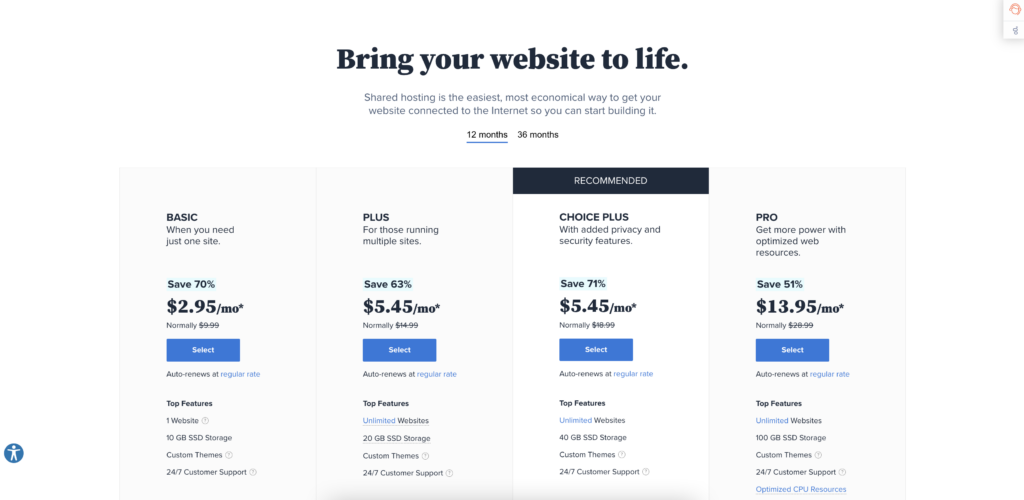
Then, you’ll be able to choose a domain name for your new blog.
This should be what you want to call your blog! You may have some ideas, but you’ll probably need to try a few to find a domain someone else isn’t already using.
A lot of people get really hung up on this step, as it can feel like a lot of pressure.
A couple ideas for your blog name/ domain:
🔎 Look at your competitors blogs names. Is there a blog that you really like that you think yours might be similar to? Take a spin on their blog name. (NEVER copy, of course)
👩 Consider using your own name. Many bloggers start their blog with a creative name, and eventually end up switching to their own first and last name. This is a great option is you see your personal brand and expertise being important to your blog’s success.
Whatever you decide, you can enter it under “create a new domain” and Bluehost will help you with some suggestions to find an available domain.

Once you’ve got a domain, Bluehost will guide you through your account information and payment details to get set up. When this is complete, you should be able to log in to a Bluehost dashboard that looks like this.
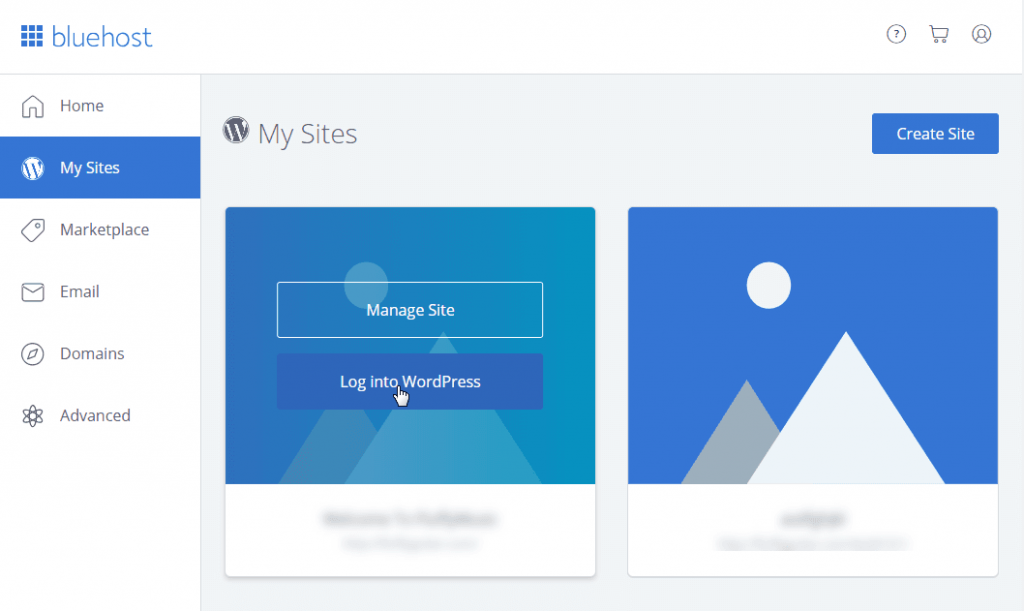
Click on “Log into WordPress.” Which should take you to a screen that looks like this:
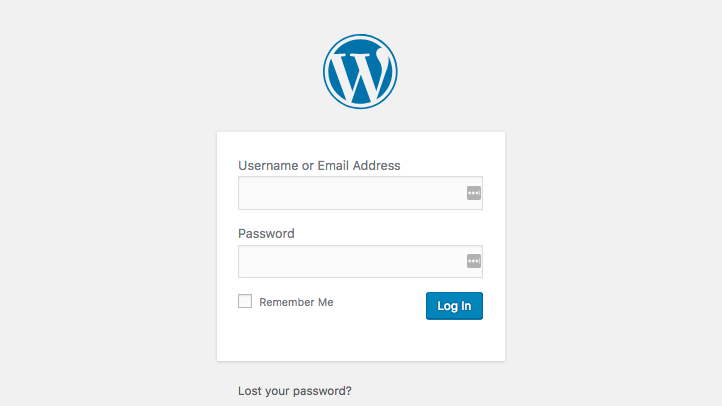
You should have received login credentials from Bluehost in your email when you signed up. Use these to log in to your WordPress dashboard.
If you’ve landed on a dashboard that looks something like this…

Congratulations! You’ve setup your blog at the very basic level.
As a blogger, you’ll be spending a TON of time in this dashboard. It’s where you’ll go to write posts, customize your website, and manage any settings related to your blog.
On your dashboard, you’ll see some key stats about your blog, the ability to create a new post, and any recent activity on your blog like new posts and comments.
It’s a good idea to take some time to familiarize yourself with all the different areas of your new WordPress site, which you can find in the left hand navigation.
But we’re not done yet!!
3. Make your blog look super professional with a theme
Here is one of the most important steps for creating a blog that makes money— choosing a good blog theme.
A blog theme controls the visual look and feel of your blog. A good one will make your blog look beautiful, have lots of customization options, and will help your blog load fast to provide a good user experience.
A bad theme can cause a slow and hard to use site, and even severe technical difficulties (like your site going down! 😲
So, it’s important to pick a good one!
My personal recommendation, especially for those who will be blogging in the Women’s lifestyle category, is to invest around $100-150 dollars in a high quality theme. It will really go a long way, and if you pick a good one you won’t ever need to buy another!
You can actually get the exact theme I use for my site from the Etsy shop Hearten Made. They have the “Sage” theme I use as well as several other really nice options!
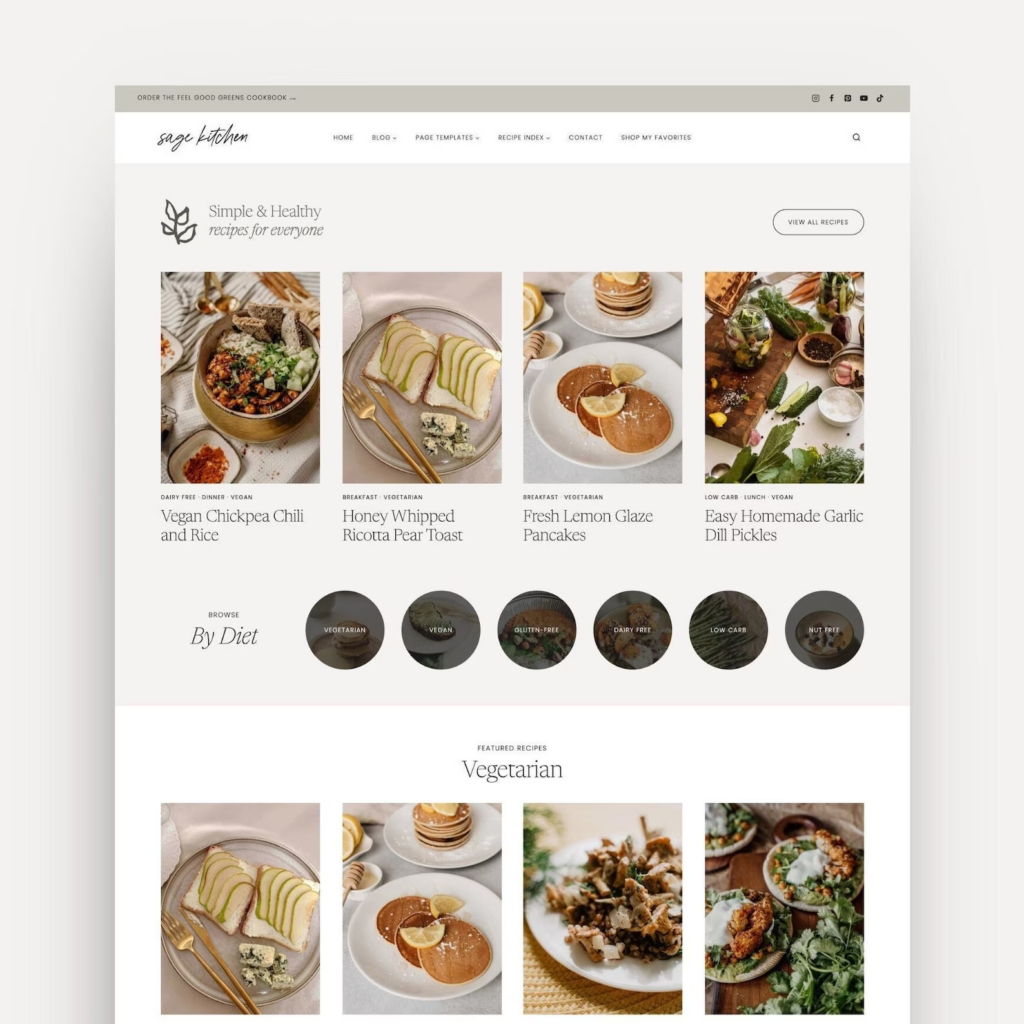
I was really happy with my purchase from Hearten Made because the theme is beautiful out of the box, but also really customizable! Not to mention, the theme comes with detailed instructions on how to get it setup and a ton of support that made it super easy!
Otherwise, I would recommend 17th Avenue Designs for lifestyle bloggers that are looking to create a personal brand that stands out.
If you don’t want to invest this much yet, that’s ok too! I’d recommend browsing themes through WordPress theme directory. This is the official website for getting WordPress themes, so every theme has been reviewed and tested by the WordPress team. There’s over 9,000 high quality themes available!
4. Download basic blog plugins
Plugins are basically add ons for your WordPress blog that can help with a bunch of different things from analytics, to page speed, and more.
You’ll definitely need some to run your blog, so it’s a good idea to get setup with some basics. (but I wouldn’t recommend going crazy with plugins when you’re just getting started).
You can manage existing plugins, and download new ones under the “plugins” section of your WordPress dashboard.
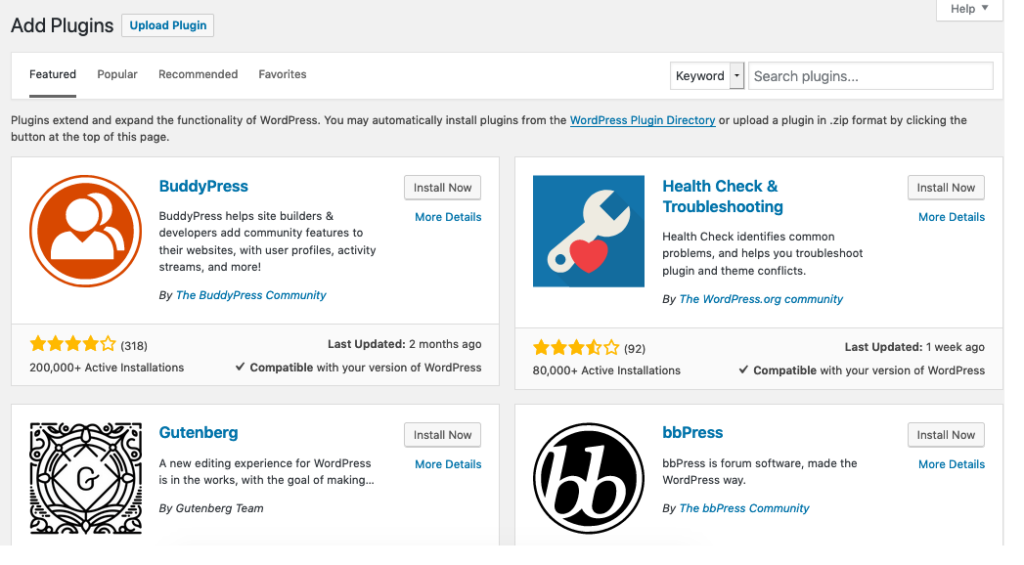
Here’s a few plugins I recommend when you’re first setting up your blog.
- Yoast SEO. If you plan on using SEO as a strategy to get users on your blog, Yoast SEO is a must have. Yoast SEO can help you ensure that each blog post you write is optimized for search engines.
- GDPR cookie consent. Some blog creators will need to add cookie consent to be in compliance with laws. It’s super easy to set up with a plugin. I’d recommend checking out this article if you don’t know whether you need a cookie consent banner.
- Grow by Mediavine. This is the best plugin for growing your audience, especially if you eventually want to get into Mediavine! This plugin does so many things but mainly, it helps users find recommended content on your site and also subscribe to your email list so you can keep them enaged.
- Site Kit by Google. Site kit is the easiest way to set up Google analytics on your site and learn more about your pagespeed & how users engage with your content. It’s a must have!
As you get more comfortable with blogging, you’ll likely find yourself needing more plugins to fit your specific needs. These few are just the ones that all new bloggers should install.
5. Fill out your basic blog pages
Once you’ve set up your theme and plugins, you’re ready to actually put some content on your blog!!
You don’t really want to spend a ton of time on this, but it’s good to add a few things so your site isn’t completely empty. Here’s the basics:
- Your about me page: Give an intro to who you are and what your blog is about.
- Legal pages: We won’t dive into this here, but it’s super important to set up a terms and conditions page, privacy policy, and disclaimer. You can get more info on this here.
- Contact form: It’s a good idea to have a contact page, in case someone reads your blog and needs to reach out.
You can access and create pages like these by navigating to your “pages” view in WordPress. Your theme may have already come with some pages that you can edit. Or, you can create a new page by clicking “add new”

My recommendation is to do this quickly and come back to it later if you want.
6. Write your first blog post
And, finally, it’s time to write your first blog post!
If you already know what you’re going to write about, that’s great! If not, here’s a great approach I recommend to beginners:
🔎 Keyword research: Decide what to write about using keyword research
🖥️ Competitive analysis: Research what content already exists. Type in this search term to google and click on a few top results. Read through it and understand the value it provides the reader.
🌟 Figure out a way you can make it better: Reflect on the content you evaluated and brainstorm ways you can make it better. Google is always trying to rank the best content first, so the number one thing you should focus on when it comes to SEO is to be better than the competition
✏️ Write your post: Be patient, as this can take a lot of time. It’s recommended that a high quality blog post should be over 1500 words and contain visual content throughout.
📝 Publish your post in WordPress. More on that next.
Using the WordPress post editor
Step 1: Navigate to the “Posts” section of WordPress and select “Add New”
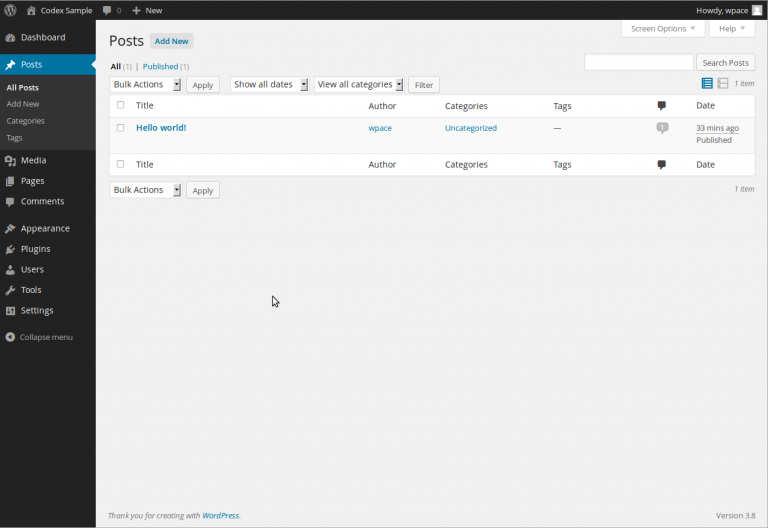
Step 2: Write your post using the WordPress post editor
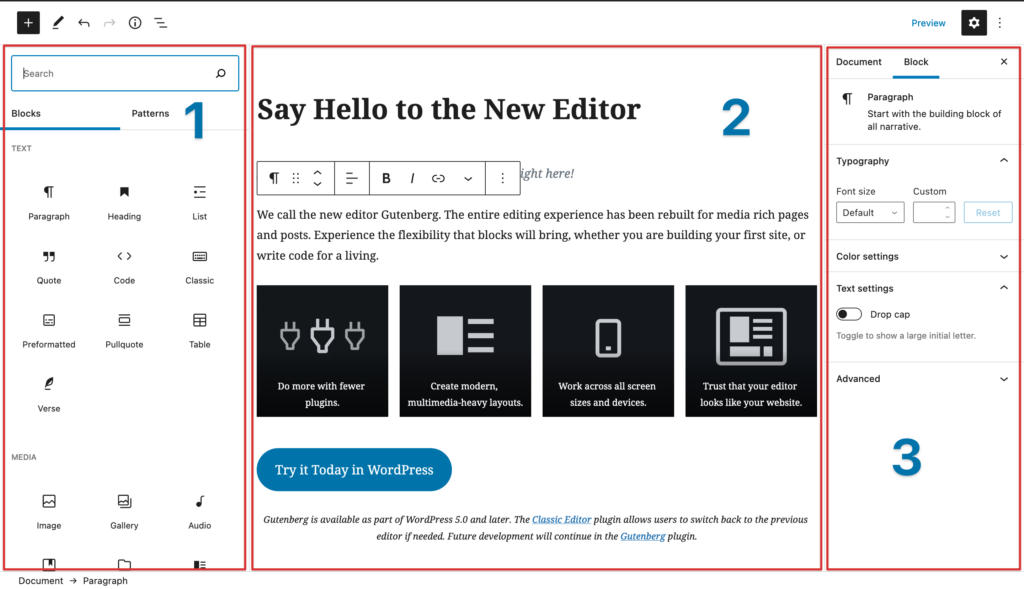
The WordPress editor allows you to do so much more than just write text. Heres an overview of what you’ll find in the editor.
- This panel opens when you select the plus button in the top left corner. It contains all the different types of content blocks you can add to your blog post. Get familiar, as many of these elements can make your blog posts visually stand out.
- This is the main area where you will write your content and add blocks
- This is where you will access settings related to your post and individual content blocks within. You’ll be able to set your post url, add tags, categories, and more from here.
Once you’ve written your post, you’ll see a blue publish button in the top right, which will make your first blog post live on your website! 🎉
7. Sign up for a Pinterest business account to promote your blog
If your blogging journey is anything like mine, Pinterest may be an even better way to start getting visitors to your blog than SEO.
That’s why its the number one way I recommend new bloggers promote their blog content. If you’re totally new to Pinterest, check out this guide on Pinterest for bloggers.
In this post, we’ll go over a brief overview of setting up Pinterest for your blog.
To get started, sign up for a Pinterest business account.
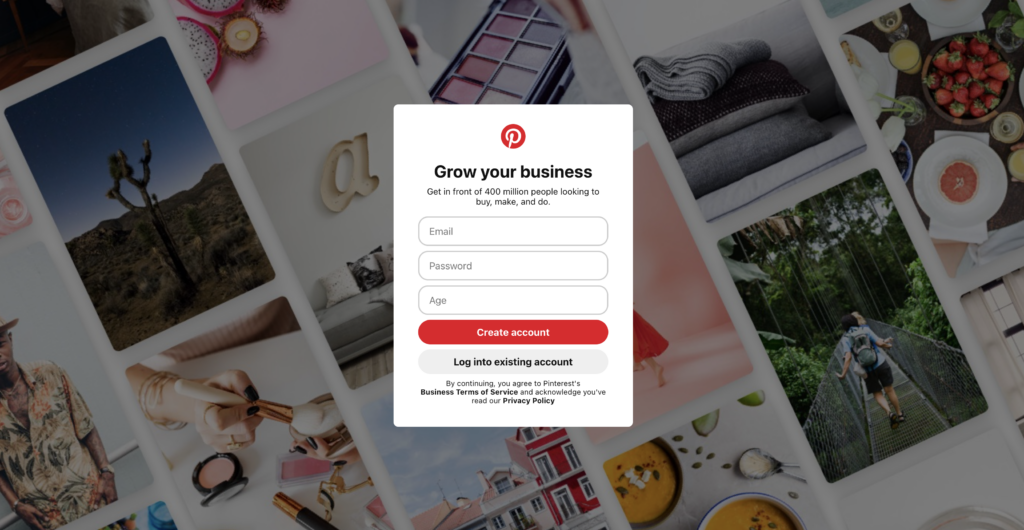
Once you’ve got a Pinterest account set up, Pinterest will guide you through creating some Pinterest boards relevant to your blog. Make a habit of pinning content to these boards to fill out your profile. The goal is to create a profile that is filled out with a lot of content:

To promote your new blog post on Pinterest, you’ll create Pin images that include a catchy title and image. I use Canva to create all of mine, as it allows me to quickly and easily create super professional looking designs.
You’ll upload these to Pinterest, add them to a relevant board, and link them to your blog post. Here’s an example of what a pin image that links to a blog post could look like:
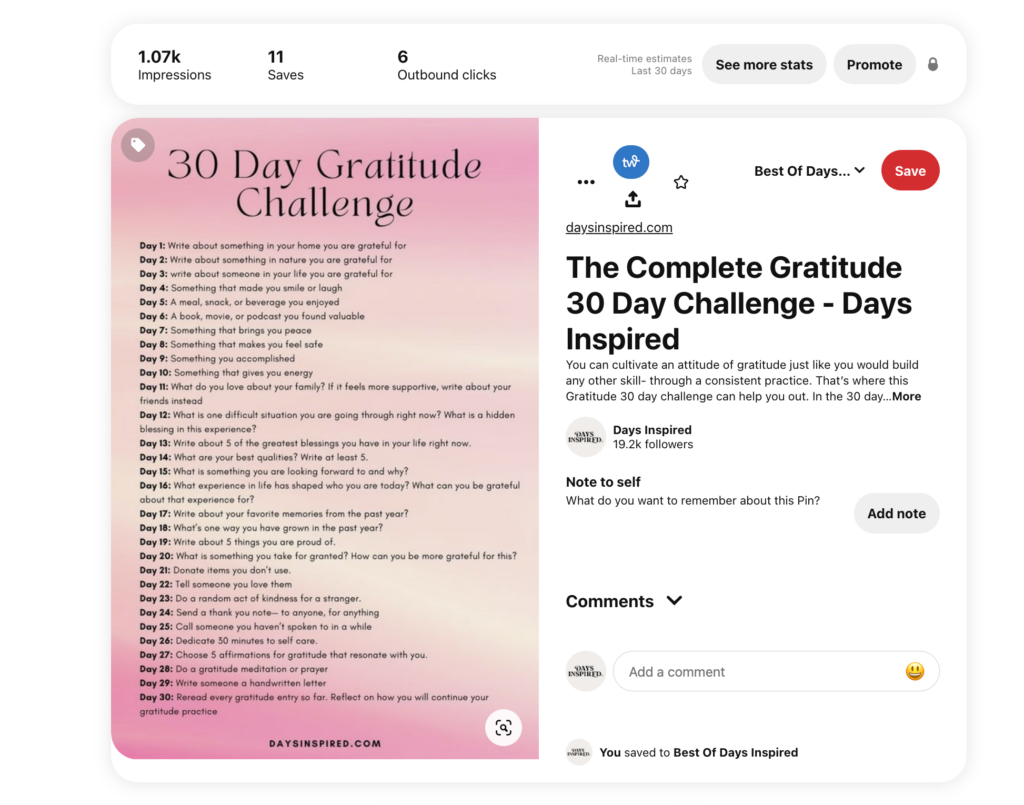
Get in the habit of doing this for every blog post you write. It can really make a difference! Pinterest is one of the first ways I was able to attract visitors to my new blog.
8. Create an email list with ConvertKit
The next step I recommend for new bloggers is to create an email list.
You might not thing this is important at first, but so many bloggers regret not starting their email list sooner.
An email list is extremely valuable because you’ll be able to directly reach a list of subscribers to promote new content, products, blog updates and more.
Instead of relying on SEO and Pinterest to connect you to your readers, this is the one thing you can take complete control of.
ConvertKit has been my choice for building my email list from the start and I absolutely love it. The ConvertKit platform makes it super easy to track progress on your email list, send emails to subscribers, and embed email sign up forms throughout your blog.

To start your email list, sign up for a ConvertKit account. Convertkit will walk you though setting up your first email list and forms. Or, you can check out this guide.
To take this a step further, consider offering a freebie or lead magnet to your readers that they can download once they sign up. More details on why and how to do this here.
9. Set up google analytics
If you ever want to see progress on your blog, setting up Google Analytics is an absolute must.
Google analytics will allow you to see how many users are viewing your blog, what pages they are landing on, how they are getting to your blog, and so much more.
Its an invaluable tool for optimizing your blog down the line.

We won’t go into the details in this post, but you can learn more about setting up Google Analytics for WordPress here.
10. Monetize your blog
Now that you’ve got everything set up, you’ll want to start thinking about ways to monetize your blog.
As I covered, it can take some time to make money from your blog, but It’s a good goal to work towards applying to some basic affiliate programs and ad networks in the months after setting up your blog.
These programs often have minimum content and quality requirements. You may have to try and get rejected a couple times before it actually works out (as I did), so it’s a good idea to start thinking about this early.
For most beginner bloggers, I would recommend learning a bit about the following monetization methods:
Google Adsense
Google Adsense allows you to sell advertising space on your website to advertisers, which can start generating some income. To be eligible for Google Adsense, you’ll need to meet a few requirements such as unique and interesting content and compliance with program guidelines. You can learn more about eligibility here.
Amazon Affiliates
With Amazon affiliates, you can link Amazon products from your blog and earn commission when someone clicks the link and makes a purchase. To apply for amazon affiliates, you’ll need an active website with recently published content.
Making money from your blog will not happen right away, but at this point in the process, it’s important to make a plan for how you will monetize your blog that you can start working towards.
Getting in to both or either of these programs is a great first step to monetizing your blog!
Congrats! You’ve officially started a blog
Give yourself a round of applause and pat on the back because you’ve made it!!!
Starting a blog is a lot of steps. It’s a lot of new terminology, troubleshooting, learning things, and more.
But it can be the first step towards something great.
Once you’ve set up your blog, you can start to focus more on writing content and attracting readers, which is the fun stuff after all!


